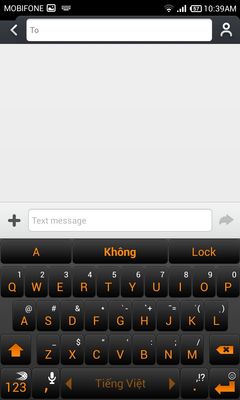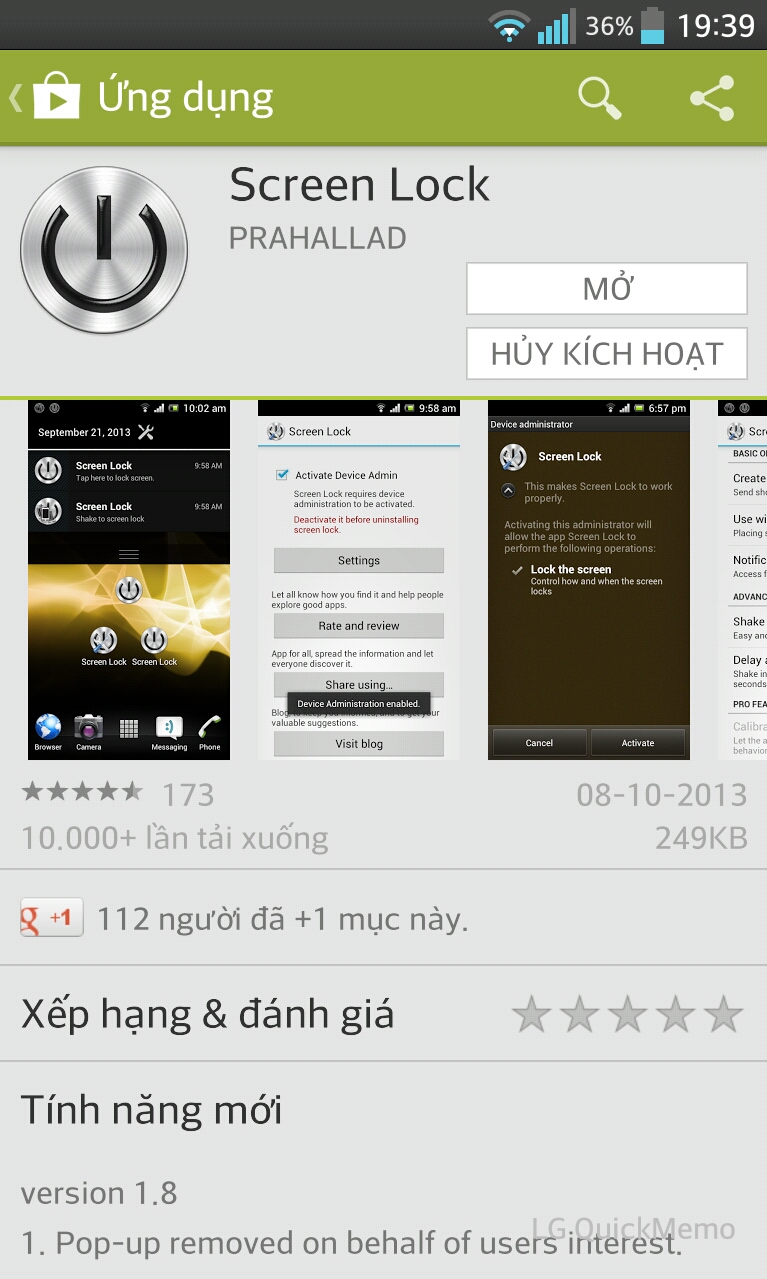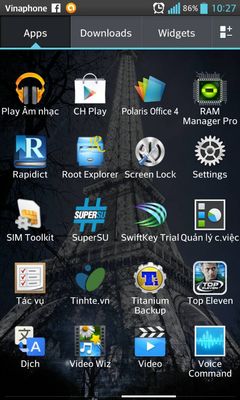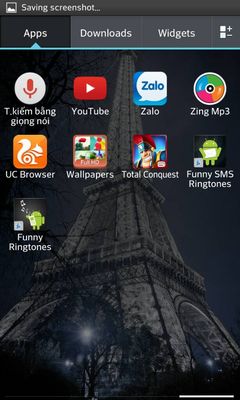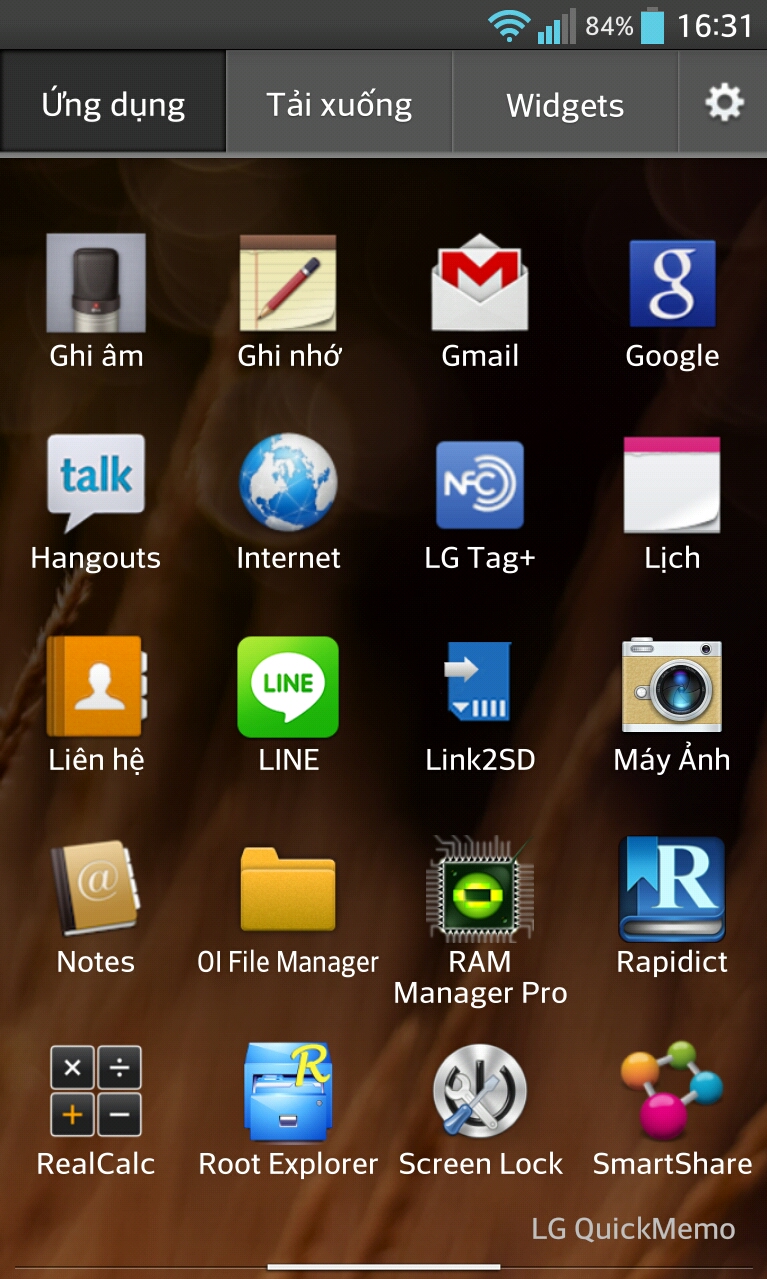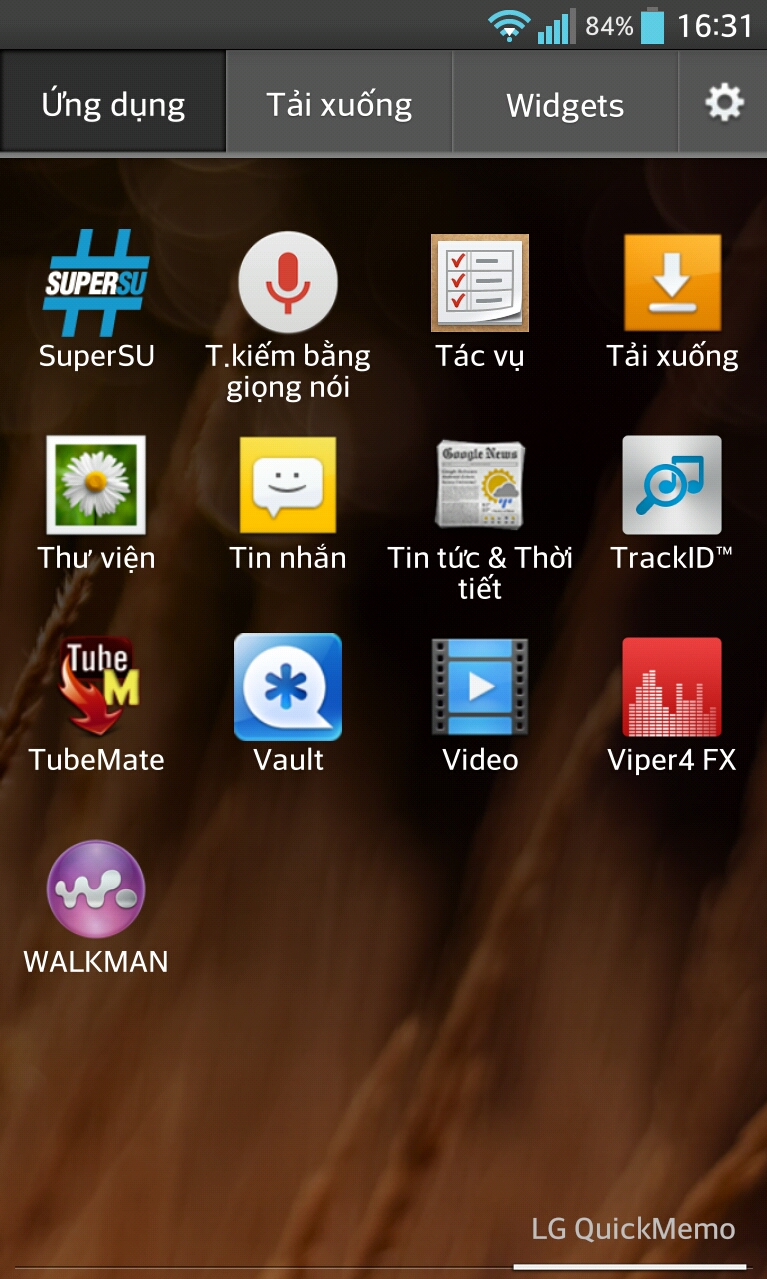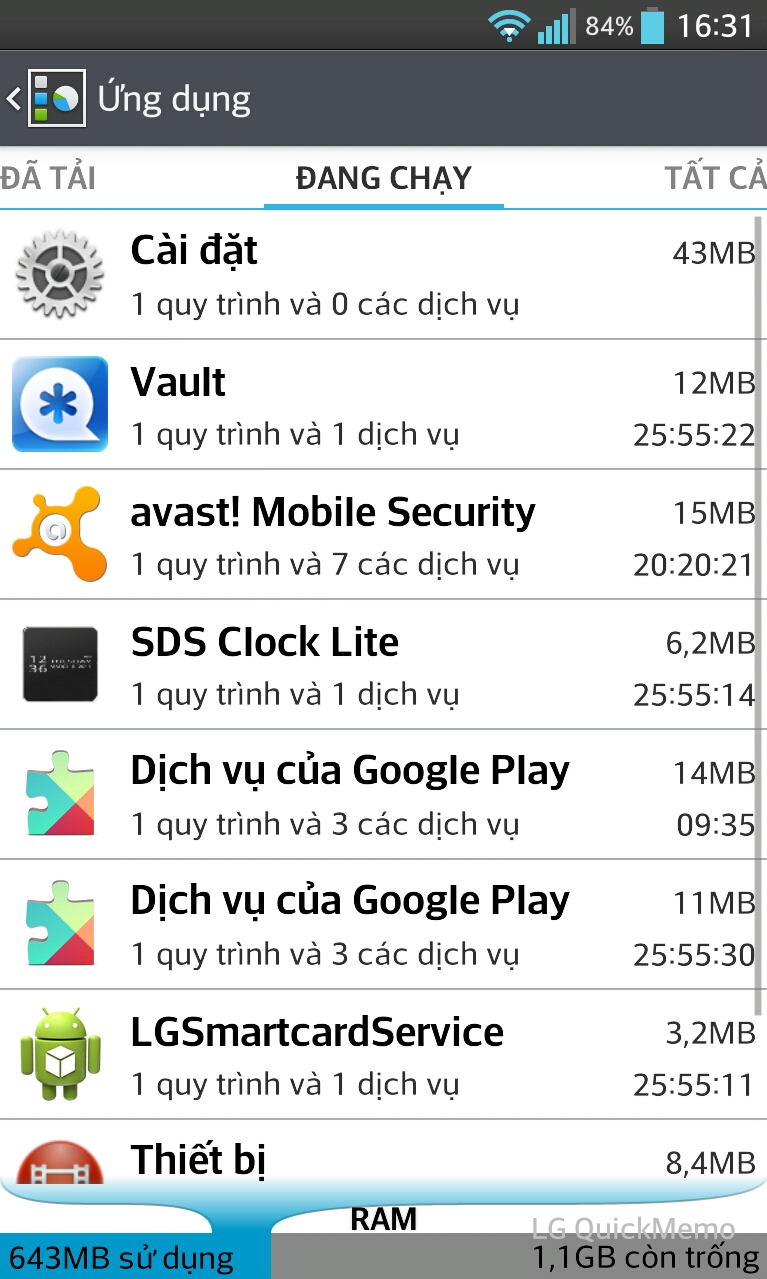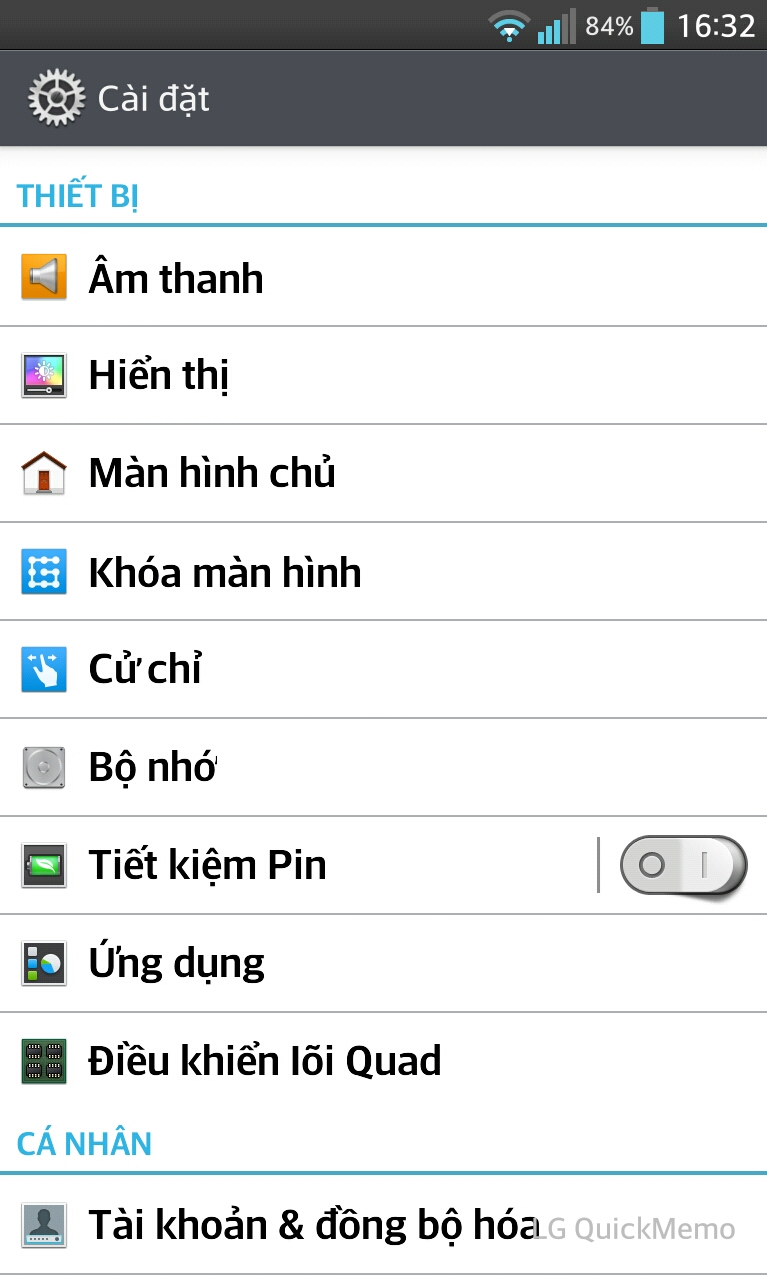5.130 bình luận
Chia sẻ
Bài nổi bật
nghe nói LG optimus G hay bị loạn cảm ứng , có ae nào bị chưa
máy mình úp nhầm rom e975 lỗi camera vể stock 4.1.2 cũng lỗi .... rom cook cũng lỗi... chỉ đc 4.0.4 là có camera ... ai giúp mình vs
Bác @tungzn78 cho em hỏi chút về mấy app của bác với
1. App screen lock ở đâu vậy ah em dùng cái khác của bác
2. App chế độ Boot em cũng không tìm thấy
3. App super Use của bác cũng khác của em nó có thêm chức năng gì vậy ah?
4. app Rapidic có chức năng gì vậy ahj.
5. Call time em cũng không tìm thấy
6. App android asisstant làm gì ạ?
7. contact2sim và duplicate contact có chức năng gì em cũng không thấy ở CH va appstore?
8. avast chạy có nhiều tác dụng không bác?
9. appp xóa ram là app nào vậy ah, để ra màn hình chờ đó bác
THANK
![[IMG]](https://photo.tinhte.vn/store/2013/10/1153314_2013-10-29-19-13-47.jpg)
![[IMG]](https://photo.tinhte.vn/store/2013/10/1153313_2013-10-29-19-13-30.jpg)
![[IMG]](https://photo.tinhte.vn/store/2013/10/1153309_2013-10-29-19-13-18.jpg)
![[IMG]](https://photo.tinhte.vn/store/2013/10/1153315_2013-10-29-19-14-04.jpg)
1. App screen lock ở đâu vậy ah em dùng cái khác của bác
2. App chế độ Boot em cũng không tìm thấy
3. App super Use của bác cũng khác của em nó có thêm chức năng gì vậy ah?
4. app Rapidic có chức năng gì vậy ahj.
5. Call time em cũng không tìm thấy
6. App android asisstant làm gì ạ?
7. contact2sim và duplicate contact có chức năng gì em cũng không thấy ở CH va appstore?
8. avast chạy có nhiều tác dụng không bác?
9. appp xóa ram là app nào vậy ah, để ra màn hình chờ đó bác
THANK
![[IMG]](https://photo.tinhte.vn/store/2013/10/1153314_2013-10-29-19-13-47.jpg)
![[IMG]](https://photo.tinhte.vn/store/2013/10/1153313_2013-10-29-19-13-30.jpg)
![[IMG]](https://photo.tinhte.vn/store/2013/10/1153309_2013-10-29-19-13-18.jpg)
![[IMG]](https://photo.tinhte.vn/store/2013/10/1153315_2013-10-29-19-14-04.jpg)
app lock screen này free trên market , chỉ có app này khi tắt màn hình 0 sáng trở lại
app chế dộ boot là app mod lại từ rom miui 0 có trên thị trường
app superuse , vô cài dặt phần giao diện của nó dổi incon
rapidic là từ diển da ngôn ngữ free trên market
call timer giới hạn cuộc gọi free trên market
app android assistant có 18 chức năng giống bộ công cụ , theo dõi ram , bộ nhớ trong , thẻ nhớ , cpu , xoá cache , xoá file rác . vô apptore.vn mà dow sẽ 0 có quảng cáo
app contact2sim dùng để chuyển danh bạ hoặc số điện thoại từ sim sang máy hoặc từ máy sang sim 0 có trên market chỉ có trong diễn đàn tinhte
avast dùng quét virut và chống trộm
app xoá ram là windget của app quản lý công việc có sẵn trong máy
app chế dộ boot là app mod lại từ rom miui 0 có trên thị trường
app superuse , vô cài dặt phần giao diện của nó dổi incon
rapidic là từ diển da ngôn ngữ free trên market
call timer giới hạn cuộc gọi free trên market
app android assistant có 18 chức năng giống bộ công cụ , theo dõi ram , bộ nhớ trong , thẻ nhớ , cpu , xoá cache , xoá file rác . vô apptore.vn mà dow sẽ 0 có quảng cáo
app contact2sim dùng để chuyển danh bạ hoặc số điện thoại từ sim sang máy hoặc từ máy sang sim 0 có trên market chỉ có trong diễn đàn tinhte
avast dùng quét virut và chống trộm
app xoá ram là windget của app quản lý công việc có sẵn trong máy
Khác biệt lớn là đây các pro đẹp nhanh mượt Miui v5
Sent from my LG-E970 using Tinhte.vn mobile app
Sent from my LG-E970 using Tinhte.vn mobile app
up rom khac chi mang tinh chat tham khao thoi
Sent from my LG-E970 using Tinhte.vn mobile app
Sent from my LG-E970 using Tinhte.vn mobile app
chác có trên chục người mà off thế nào khi mỗi ng một tỉnh?
hjhjhjh từ bắc đến nam, chac off tại diễn đàn luôn
Bác @tungzn78 cho e xin tên chính xác app screen lock mà bác đừng ko bị sáng lại màn hình với, e tìm nó ra nhiều loại mà ko bít cái nào
Sent from my LG-E970 using Tinhte.vn mobile app
Sent from my LG-E970 using Tinhte.vn mobile app
Sent from my LG-E970 using Tinhte.vn mobile app
con này cấu hình mạnh nên e thấy chạy stock root xóa app thừa đi quá là good rồi.ổn định.ko như bản hàn
Sent from my LG-E970 using Tapatalk
Sent from my LG-E970 using Tapatalk
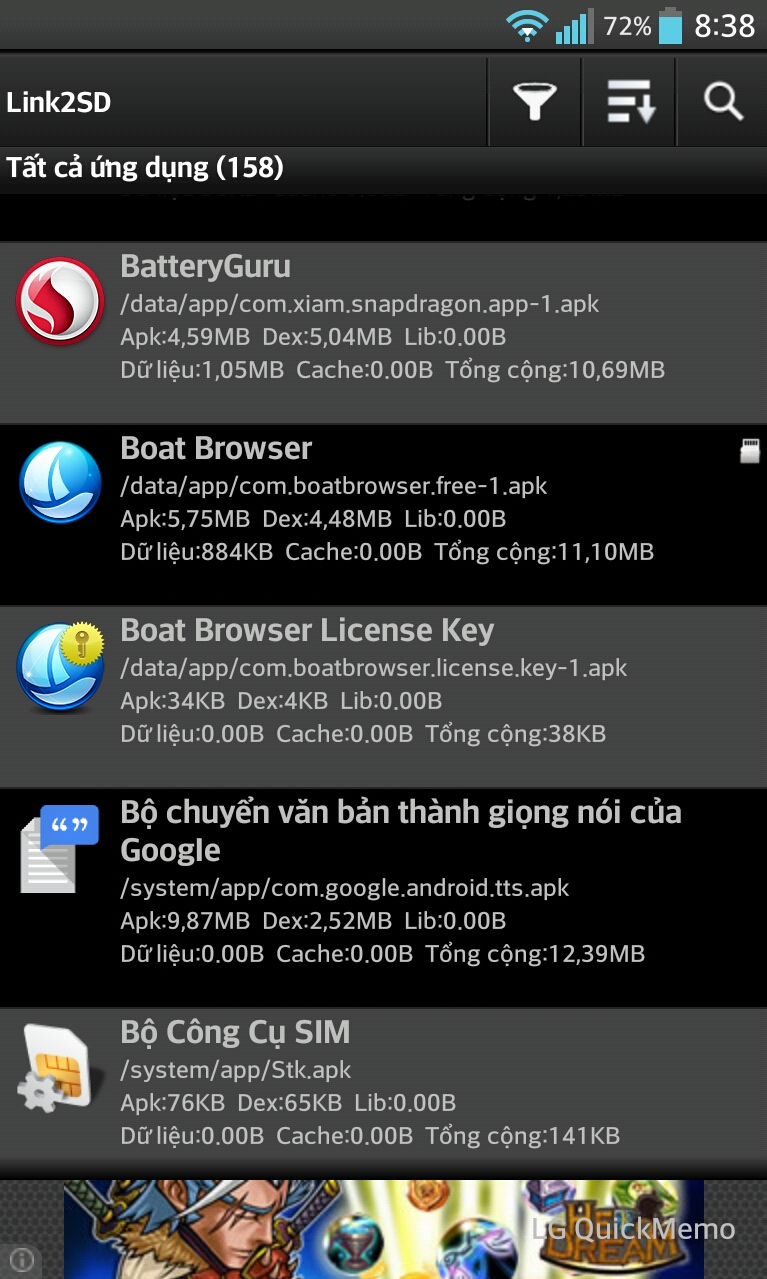
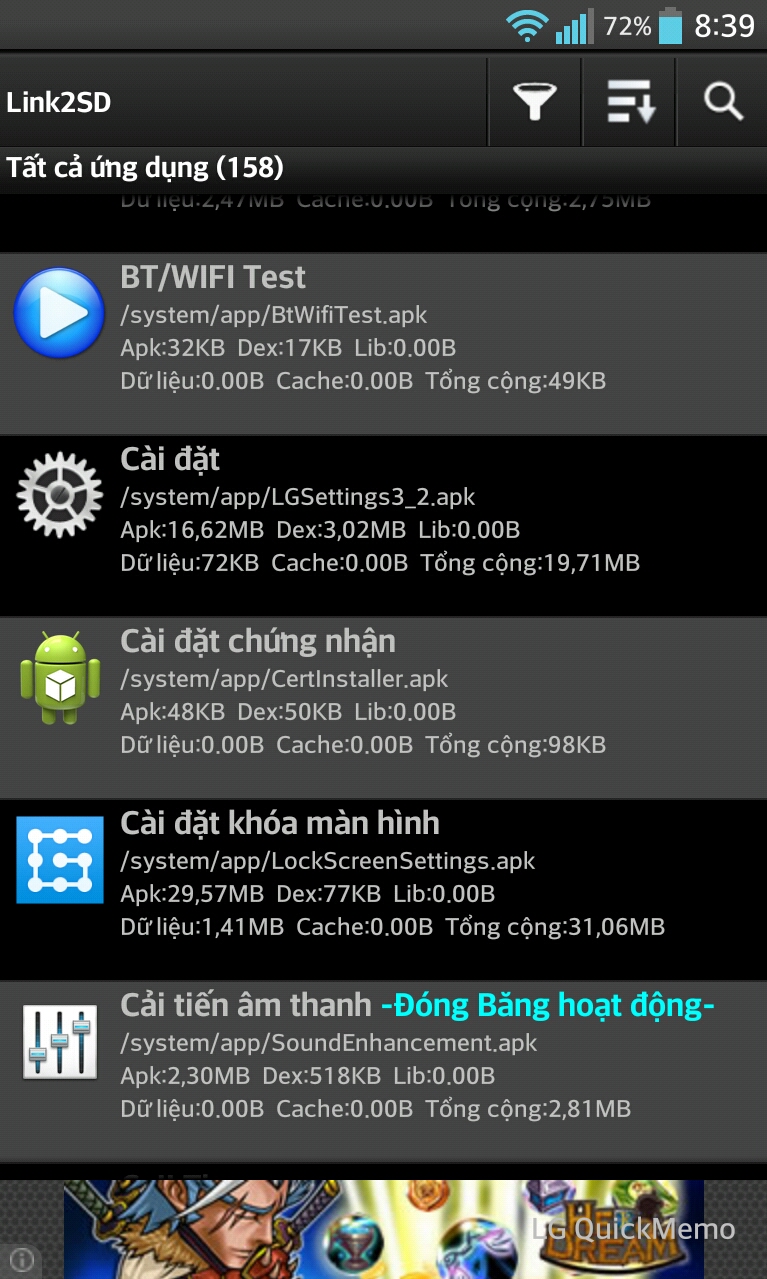
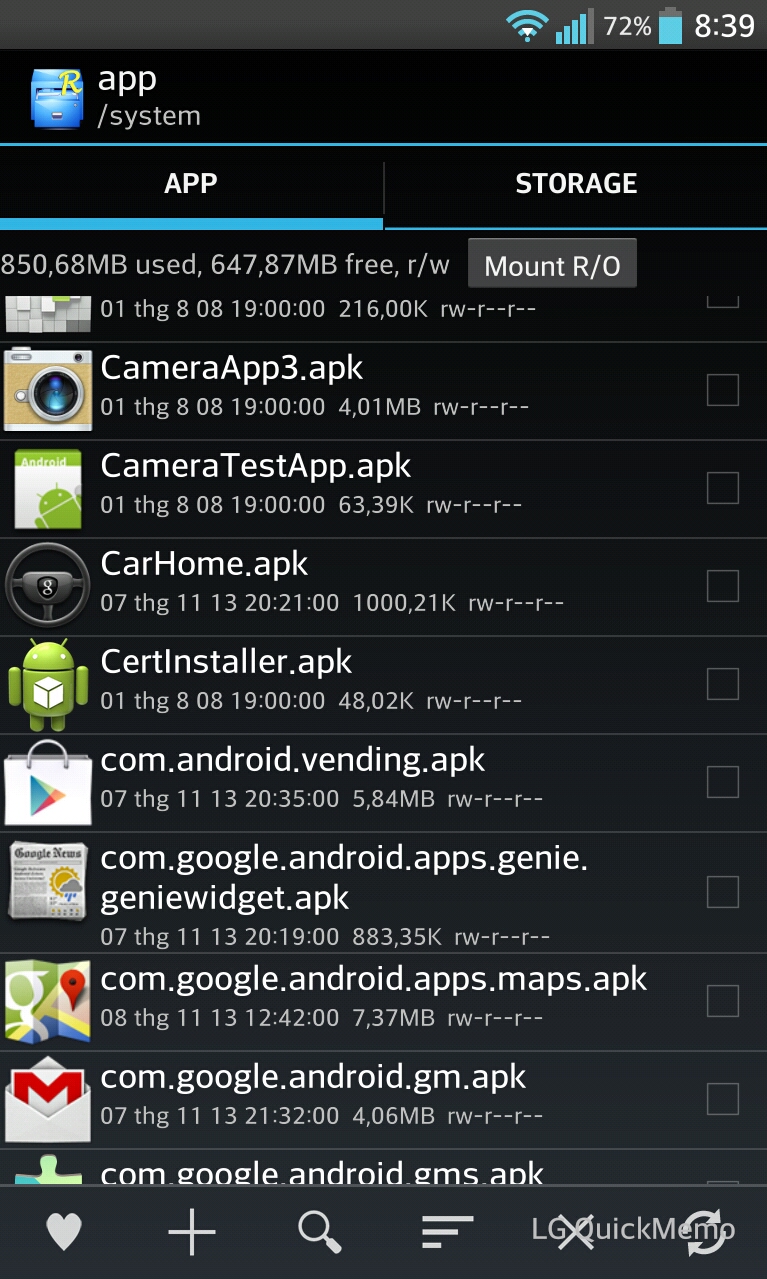

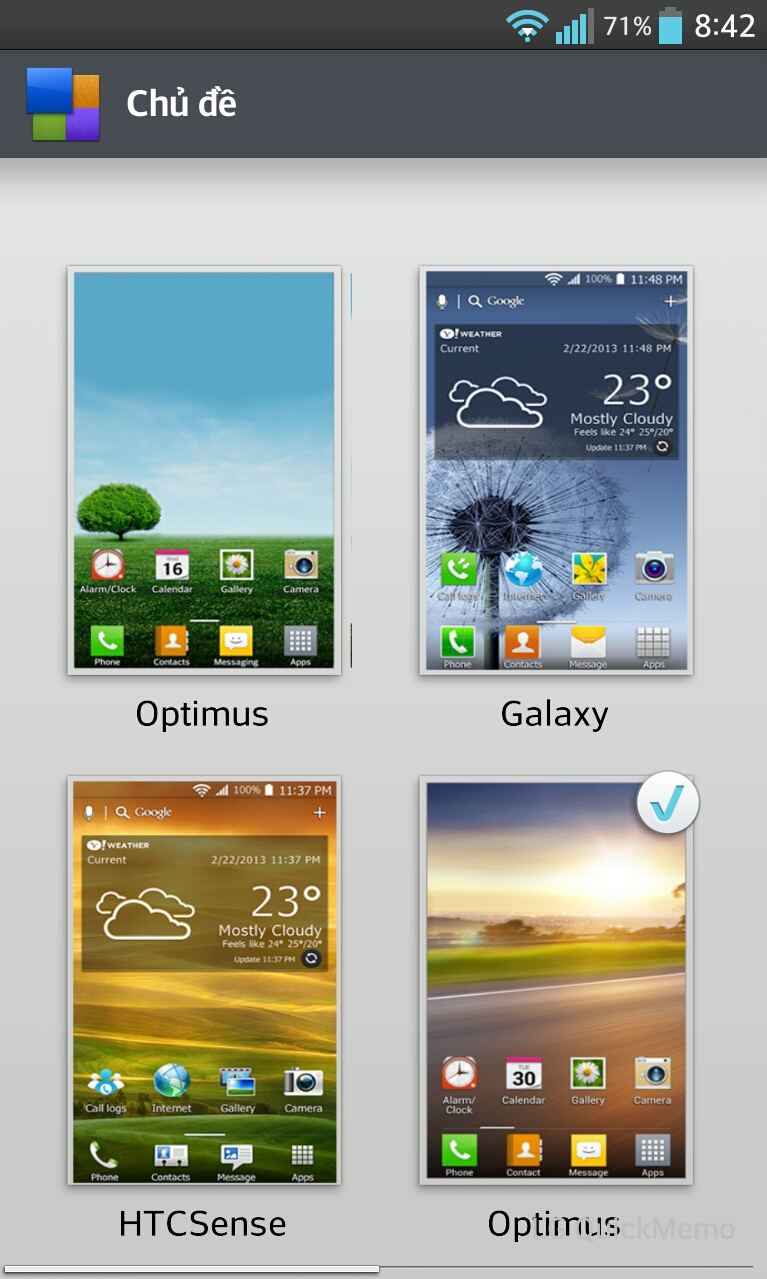
với lại cho em hỏi app nào chạy trình duyệt ngon nhất bác ơi?
Các Pro E970 at&t cho em hỏi có phải đây là Cách up rom 4.4 cho E970 trên XDA không ạ, Bác nào làm chưa? có kết quả như thế nào ạ?
THANK các Pro
*** em copy về vì không biết có đúng không?
It looks like LG has already stopped its update program for AT&T Optimus G now, with Android 4.1.2 being the last OTA, which itself arrived darn late in early April when Android 4.3 was already released by Google.
This Android 4.4 update has been made possible by some cool work of developers who used Google’s Android 4.4 source code to build the ROM for AT&T Optimus G. So, this looks and runs exactly like what Android 4.4 is on Nexus 5, as made by Google, but trimmed down for even faster performances by the SlimKat team.
So, get the original Android 4.4 KitKat OS update now, stock Android if you may, void of LG’s ugly customization and stinky features that slow the device down in vain.
This will definitely run smoother than anything you installed before as Android 4.4 is known for running better on even low-end devices, and LG Optimus G is one very good spec’ed device.
So, let’s go on and install the Android 4.4 on LG Optimus G right away.
Bugs/Issues?
WARNING!
You must do this pre-installation stuff before attempting to install the ROM on your AT&T Optimus G E970 in order to avoid any complications later, and have a smooth and successful process.
BACK UP YOUR DEVICE
If you haven’t used a custom recovery, either CWM or TWRP, before, to install a .zip file of a ROM on anything else, then we suggest you first watch a video of that, given right below, to get familiar with the process.
Just fyi, the video below shows installing a .zip file (of recovery) on Galaxy S3, but it doesn’t matter as the process remains exactly same. So, once you are finished with video, jump to downloads and step-by-step guide below.
AT&T OPTIMUS G E970 ANDROID 4.4 KITKAT based SlimKat AOSP ROM
DOWNLOADS
Download the files given below and transfer them to a separate folder on your phone and remember the location.
STEP-BY-STEP GUIDE
Make sure you have backed up your phone adequately (including important data stored on internal memory).
GUIDE FOR TWRP RECOVERY USERS
Feedback Us!
It was easy to install Android 4.4 KitKat, right? Let us know how it tastes to you.
Your suggestions and queries, if any, are most welcomed!
THANK các Pro
*** em copy về vì không biết có đúng không?
ADVERTISEMENT
Forget LG, forget AT&T and forget their update releases, if any; here is your Android 4.4 KitKat update for your precious AT&T Optimus G, model no. E970 — all ready for download and manual installation.It looks like LG has already stopped its update program for AT&T Optimus G now, with Android 4.1.2 being the last OTA, which itself arrived darn late in early April when Android 4.3 was already released by Google.
This Android 4.4 update has been made possible by some cool work of developers who used Google’s Android 4.4 source code to build the ROM for AT&T Optimus G. So, this looks and runs exactly like what Android 4.4 is on Nexus 5, as made by Google, but trimmed down for even faster performances by the SlimKat team.
So, get the original Android 4.4 KitKat OS update now, stock Android if you may, void of LG’s ugly customization and stinky features that slow the device down in vain.
This will definitely run smoother than anything you installed before as Android 4.4 is known for running better on even low-end devices, and LG Optimus G is one very good spec’ed device.
So, let’s go on and install the Android 4.4 on LG Optimus G right away.
Bugs/Issues?
- ext storage isn’t supported, yet.
WARNING!
Warranty may be void of your device if you follow the procedures given on this page.
You only are responsible for your device. We won’t be liable if any damage occurs to your device and/or its components.
CHECK DEVICE MODEL NO.To make sure your device is eligible with this, you must first confirm its model no. in ‘About device’ option under Settings. Another way to confirm model no. is by looking for it on the packaging box of your device. It must be E970!
Do not use the procedures discussed here on any other Optimus G variant or any other device of LG or any other company. You have been warned!
BEFORE YOU BEGIN..You must do this pre-installation stuff before attempting to install the ROM on your AT&T Optimus G E970 in order to avoid any complications later, and have a smooth and successful process.
BACK UP YOUR DEVICE
Back up important data and stuff before you start playing around here as there are chances you might lose your apps and app-data (app settings, game progress, etc.), and in rare case, files on the internal memory, too.
For help on Backup and Restore, check out our exclusive page on that linked right below.
CHARGE YOUR DEVICEIf your android device powers off due to lack of battery while the process is in progress, it could damage the device.
So, make sure your device is adequately charged — at least 50% battery of the device.
EXAMPLE VIDEOIf you haven’t used a custom recovery, either CWM or TWRP, before, to install a .zip file of a ROM on anything else, then we suggest you first watch a video of that, given right below, to get familiar with the process.
Just fyi, the video below shows installing a .zip file (of recovery) on Galaxy S3, but it doesn’t matter as the process remains exactly same. So, once you are finished with video, jump to downloads and step-by-step guide below.
AT&T OPTIMUS G E970 ANDROID 4.4 KITKAT based SlimKat AOSP ROM
DOWNLOADS
Download the files given below and transfer them to a separate folder on your phone and remember the location.
- Android 4.4 KitKat update ROM file : DOWNLOAD LINKFile name: slim_geeb-4.4-kk.zip (160.44 MB)
- Google Apps: DOWNLOAD LINKFile name: 11-11_GApps_Standard_4.4_signed.zip (83.9 MB)
- TWRP Recovery file: DOWNLOAD LINK
File name: twrp-geep.zip (8.8 MB)
STEP-BY-STEP GUIDE
Make sure you have backed up your phone adequately (including important data stored on internal memory).
GUIDE FOR TWRP RECOVERY USERS
- You have to be on Android 4.1.2 official update for this. If you don’t have that, use LGNPST to install Android 4.1.2 first.
- And, you need to have a CWM recovery or TWRP recovery, so that you can flash this TWRP recovery, file name: twrp-geep.zip. Download link is above. Flash this from recovery to install it.
- Now reboot your phone after installing the TWRP recovery from step 2.
- Boot into recovery mode.For this: Hold Volume Up & Power until fastboot screen appears, then press Volume Down twice, then press Power to boot recovery.
- Power off your device and wait for 5-10 seconds until the device is fully switched off.
- Press and hold Volume Up + Power buttons together until you see FASTBOOT screen.
- Now, press Volume Down button two times and then Power button to reboot into recovery mode.
└ In Recovery mode, use Volume buttons to navigate Up and Down between options and use Power button to select an option.
- Create a Nandroid Backup from recovery. It’s optional but very important to do, so that in case something goes wrong you can restore to current status easily. For making a Nandroid Backup, go to Backup » and select all check boxes and swipe on the Swipe to confirm option at the bottom of the screen to confirm backup.
- Perform a wipe data/factory reset (this will delete all apps and their settings and game progress). Tap on Wipe » then at the bottom of the screen do a Swipe on the ‘Swipe to factory reset’ option (screenshot)
- Wipe Cache and Dalvik cache. Tap on Wipe » Advanced Wipe » then select these check boxes: Wipe, and Dalvik. Now, swipe left to right at the bottom to do wipe cache and dalvik cache.
(You can also select System check box but that’s optional. (Maybe you can try wiping System next time if it doesn’t work out this time. Or just do this time so no doubts remain. Your choice!)) - First Install the ROM file (slim_geeb-4.4-kk.zip):
- Now similarly flash the 11-11_GApps_Standard_4.4_signed.zip file.
└ Make sure to first flash the ROM file and then the Gapps file. - Wipe Cache and Dalvik cache, again. Tap on Wipe » Advanced Wipe » then select these check boxes: Wipe, and Dalvik. Now, swipe left to right at the bottom to do wipe cache and dalvik cache.
- Now, reboot your device. For this:
- Go back to the main menu of recovery and tap on Reboot » then, tap on System to reboot your phone.
Feedback Us!
It was easy to install Android 4.4 KitKat, right? Let us know how it tastes to you.
Your suggestions and queries, if any, are most welcomed!
sao , chú muốn sài kitkat hả vậy qua dây
http://lgviet.com/forum/threads/android-kitkat-4-4-cho-lg-optimus-g-e970-e973-e971.6394/
http://lgviet.com/forum/threads/android-kitkat-4-4-cho-lg-optimus-g-e970-e973-e971.6394/
còn cái đồng hồ thì chưa down để ts có wifi em down luôn hjhjhjh
Bác cho em hỏi chút: dưới các app có title của từng app và những title đó bị bôi đen, em không tìm thấy chỗ nào để hết cái bôi đen đó, và chỉ để chữ thôi
sds clock khi kéo widget ra màn hình home nó sẽ hiện bảng cài đặt bỏ chon dòng background on/off
mình muốn mua con này Brandnews hay like new gì đấy thì mua ở đâu nhỉ. search nhật tảo mà toàn bán F180.
à thực sự thì mình mua cho chị mình 1 con F180K rồi, up rom quốc tế cũng chả biết lỗi vặt là gì. chỉ có điều mình thích kiểu dáng của E970 thôi.
mà nhân tiện cho hỏi up rom nexus vào thì máy nó thế nào nhỉ.
mà bạn có đăng topic bán máy 100% đó chưa, post lên cho mình xem với.
thân ái.
có nhiều bạn up rom nexus vào rồi lại trở về stock rom , mình chưa up nên 0 rõ lắm


hình ảnh con e970 của mình dây , con này do e gái mua bên mỹ gởi về , con nguyen tem sau lung do
Mình đang dùng e970 rom Nexus 4. bị mất imei. bác nào biết cách lấy lại imei gốc hướng dẫn với. thanks.
Đây Bác tungzn5 ơi của em đây
Sent from my LG-E970 using Tinhte.vn mobile app
Sent from my LG-E970 using Tinhte.vn mobile app
Co ai biet xai rom miui cai cai lock screen nao hok thu het roi ma cu bi sang lai man hinh
Sent from my LG-E970 using Tinhte.vn mobile app
Sent from my LG-E970 using Tinhte.vn mobile app
Sent from my LG-E970 using Tinhte.vn mobile app
Xin Web của cửa hàng laptopthinkpad ai biết cho link dùm tìm cái case của thằng này!!!!!
Sent from my LG-E970 using Tinhte.vn mobile app
Sent from my LG-E970 using Tinhte.vn mobile app
Ae nào đang dùng ốp Deztronic show mấy cái ảnh thật cho ae coi với ạ
Bài mới
- Chịu trách nhiệm nội dung: Trần Mạnh Hiệp
- © 2024 Công ty Cổ phần MXH Tinh Tế
- Địa chỉ: Số 70 Bà Huyện Thanh Quan, P. Võ Thị Sáu, Quận 3, TPHCM
- Số điện thoại: 02822460095
- MST: 0313255119
- Giấy phép thiết lập MXH số 11/GP-BTTTT, Ký ngày: 08/01/2019