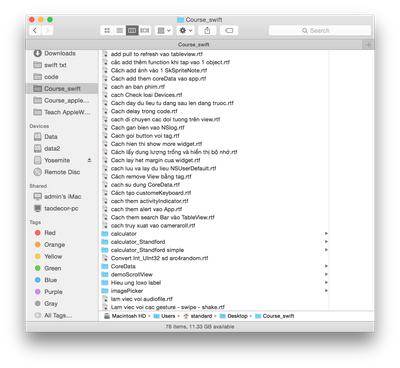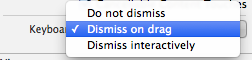94 bình luận
Chia sẻ
Bài nổi bật
Restore in app purchase: OBJ
tạo file in app purchase: (Lưu key của ng dùng đã mua vô nsuserdefaults)vd
SLSInAppPurchase.m vs .h:
vs
Sau đó vô View mà để button Restore:
thêm vô sự kiện bấm:
thêm vô func:
tạo file in app purchase: (Lưu key của ng dùng đã mua vô nsuserdefaults)vd
SLSInAppPurchase.m vs .h:
Code:
#import <Foundation/Foundation.h> @interface SLSInAppPurchase : NSObject +(void)setInAppPurchase; +(BOOL)getInAppPurchase; @end
Code:
#import "SLSInAppPurchase.h"
@implementation SLSInAppPurchase
+(void)setInAppPurchase{
NSUserDefaults *defaults = [NSUserDefaults standardUserDefaults];
[defaults setValue:[NSNumber numberWithBool:YES] forKey:@"key"];
[defaults synchronize];
}
+(BOOL)getInAppPurchase{
NSUserDefaults *defaults = [NSUserDefaults standardUserDefaults];
return [defaults integerForKey:@"key"];
}
@end
thêm vô sự kiện bấm:
Code:
- (IBAction)reStoreA😔id)sender {
[[SKPaymentQueue defaultQueue]restoreCompletedTransactions];
}
Code:
- (void)paymentQueueRestoreCompletedTransactionsFinished:(SKPaymentQueue *)queue {
NSLog(@"%@",queue );
NSLog(@"Restored Transactions are once again in Queue for purchasing %@",[queue transactions]);
NSMutableArray *purchasedItemIDs = [[NSMutableArray alloc] init];
NSLog(@"received restored transactions: %lu", (unsigned long)queue.transactions.count);
for (SKPaymentTransaction *transaction in queue.transactions) {
NSString *productID = transaction.payment.productIdentifier;
[purchasedItemIDs addObject:productID];
NSLog (@"product id is %@" , productID);
[SLSInAppPurchase setInAppPurchase];
}
}
Đa nhiệm trên IOS - Lập trình multithread.
1, BlockingMainThread vs NonBlockingMainThread:
- BlockingMainThread:
. Dùng khi muốn tác vụ nào chạy xong hẳn rồi mới chạy tác vụ khác.(thằng nào được ưu tiên trước.). Trong trường hợp này là sau 3 giây mới thao tác được tiếp.
- NonBlockingMainThread: Ngược lại, Dùng khi chạy các tác vụ cùng lúc thì tác vụ trên mainthread vẫn chạy ngon lành.
- Để dùng NonBlockingMainThread ta dùng dispatch_async.
Grand Central Dispatch: (Dùng làm việc chủ yếu với server.): Là hoạt động trung tâm call center GCD.
Hoặc : NSOperation:
-Threat là gì: Là tiểu trình thực thi ứng dụng.(Xử lý giao diện, đọc, tính toán dữ liệu). Các code viết mặc định được thực thi trong tiểu trình chính- Main Threat(Threat 1.).
- Block: Trong block có tính năng của closures. Trong closures muốn goị hàm thì cần self.tên hàm.
- Main queue: dùng main thread để chạy.
- Serial queue: bắt các lệnh trong hàm này chạy một cách tuần tự.(chạy trên 1 tuyến đường)
- Concerrunt queue: là một biến instance của viewcotroller.
- dùng dispatch_async: Để không blocking cái trong hàm này.
- dùng dispatch_sync: Phải hoàn thành hoàn toàn các lệnh trong scop của nó, các câu lệnh dưới nó phải chờ nó xong.
- queue: hàng đợi có đặc điểm xếp hàng, vào trước xong trước.
- tên của queue:mainqueue, concurrent, serial
- kiểu queue: serial queue vs concurent queue
- lệnh tạo queue: let queue:
2, Sync vs async:
- dùng dispatch_async: Để không blocking cái trong hàm này, hàm sau nó vs trong nó cùng chạy cùng nhau.
- dùng dispatch_sync: Blocking threat trong nó. Phải hoàn thành hoàn toàn các lệnh trong scop của nó, các câu lệnh dưới nó phải chờ nó xong.
3.
=> Mục đích: Điều khiển tác vụ chạy theo ý mình.(thằng này chạy trước xong rồi mới đến thằng khác, hay chạy song song với nhau, ưu tiên thằng nào chạy trước thằng kia chạy sau...)😃
1, BlockingMainThread vs NonBlockingMainThread:
- BlockingMainThread:
Code:
NSThread.sleepforTimeInterval(3)
- NonBlockingMainThread: Ngược lại, Dùng khi chạy các tác vụ cùng lúc thì tác vụ trên mainthread vẫn chạy ngon lành.
- Để dùng NonBlockingMainThread ta dùng dispatch_async.
Code:
dispatch_async(dispatch_get_main_queue()){
self.labelStatus.text = "Done"
}
Grand Central Dispatch: (Dùng làm việc chủ yếu với server.): Là hoạt động trung tâm call center GCD.
Hoặc : NSOperation:
-Threat là gì: Là tiểu trình thực thi ứng dụng.(Xử lý giao diện, đọc, tính toán dữ liệu). Các code viết mặc định được thực thi trong tiểu trình chính- Main Threat(Threat 1.).
- Block: Trong block có tính năng của closures. Trong closures muốn goị hàm thì cần self.tên hàm.
- Main queue: dùng main thread để chạy.
- Serial queue: bắt các lệnh trong hàm này chạy một cách tuần tự.(chạy trên 1 tuyến đường)
- Concerrunt queue: là một biến instance của viewcotroller.
- dùng dispatch_async: Để không blocking cái trong hàm này.
- dùng dispatch_sync: Phải hoàn thành hoàn toàn các lệnh trong scop của nó, các câu lệnh dưới nó phải chờ nó xong.
- queue: hàng đợi có đặc điểm xếp hàng, vào trước xong trước.
- tên của queue:mainqueue, concurrent, serial
- kiểu queue: serial queue vs concurent queue
- lệnh tạo queue: let queue:
Code:
dispatch_queue_t = dispatch_queue_create("tên kiểu",kiểu queue)
- dùng dispatch_async: Để không blocking cái trong hàm này, hàm sau nó vs trong nó cùng chạy cùng nhau.
- dùng dispatch_sync: Blocking threat trong nó. Phải hoàn thành hoàn toàn các lệnh trong scop của nó, các câu lệnh dưới nó phải chờ nó xong.
3.
=> Mục đích: Điều khiển tác vụ chạy theo ý mình.(thằng này chạy trước xong rồi mới đến thằng khác, hay chạy song song với nhau, ưu tiên thằng nào chạy trước thằng kia chạy sau...)😃
Feedback on Swift:
add:
add to class
exam:
add:
Code:
import MessageUI
Code:
MFMailComposeViewControllerDelegate {
Code:
var email:UITextField?
var sdt:UITextField?
var chuyenmuc: UITextField?
var body:UITextView?
override func viewDidLoad() {
super.viewDidLoad()
self.view.backgroundColor = UIColor.whiteColor()
var centerPoint = CGPoint(x: self.view.bounds.size.width / 2, y: self.view.bounds.size.height / 2)
self.email?.delegate = self
// add email and sdt chuyen muc may tinh mac os cua tinh te
email = UITextField(frame: CGRect(x: 20, y: 50, width: 300, height: 100))
email?.text = "tranmanhhoang@gmail.com"
email?.textColor = UIColor.blueColor()
email?.font = UIFont(name: "Verdana Bold.ttf", size: 18)
email?.textAlignment = NSTextAlignment.Left
self.view.addSubview(email!)
sdt = UITextField(frame: CGRect(x: 20, y: 70, width: 300, height: 100))
sdt?.text = "0984230489"
sdt?.font = UIFont(name: "Verdana Bold", size: 18)
sdt?.textAlignment = NSTextAlignment.Left
self.sdt?.delegate = self
self.view.addSubview(sdt!)
chuyenmuc = UITextField(frame: CGRect(x: 20, y: 90, width: 400, height: 100))
chuyenmuc?.text = "www.tinhte.vn/forums/mac-hoi-dap-cskn.27/"
chuyenmuc?.textAlignment = NSTextAlignment.Left
self.view.addSubview(chuyenmuc!)
self.chuyenmuc?.delegate = self
email?.userInteractionEnabled = true
var guimail: UITapGestureRecognizer?
guimail = UITapGestureRecognizer(target: self, action: "guiMail:")
self.view.addGestureRecognizer(guimail!)
// Do any additional setup after loading the view.
}
func guiMail(guimail: UITapGestureRecognizer) {
var SubjectText = " Giúp MacOS! "
// SubjectText +=
var mesaageBody = body
var nguoinhan = ["tranmanhhoang@gmail.com"]
var mc : MFMailComposeViewController = MFMailComposeViewController()
mc.mailComposeDelegate = self
mc.setSubject(SubjectText)
mc.setMessageBody(mesaageBody?.text, isHTML: false)
mc.setToRecipients(nguoinhan)
// self.presentedViewController(mc , animated: true , completion: nil)
self.presentViewController(mc, animated: true, completion: nil)
}
func mailComposeController(controller: MFMailComposeViewController!, didFinishWithResult result: MFMailComposeResult, error: NSError!) {
switch result.value{
case MFMailComposeResultCancelled.value:
NSLog("Mail cancel")
case MFMailComposeResultFailed.value:
NSLog("Mail fail : %@",[error.localizedDescription])
case MFMailComposeResultSaved.value:
NSLog("Maiil Save")
case MFMailComposeResultSent.value:
NSLog("Mail sent")
default:
break
}
self.dismissViewControllerAnimated(true, completion: nil)
}
func textFieldShouldBeginEditing(textField: UITextField) -> Bool {
return false
}
thực hiện cuộc gọi khi ta tap vô số điện thoại:
cấu trúc :
tel:1-408-555-5555
cấu trúc :
tel:1-408-555-5555
Code:
sdt?.userInteractionEnabled = true
let callHoang = UITapGestureRecognizer(target: self, action: "calHoang:")
sdt?.addGestureRecognizer(callHoang)
func calHoang(tap: UITapGestureRecognizer) {
var url = NSURL(string: "tel:0984230489")
UIApplication.sharedApplication().openURL(url!)
}
thực hiện vô trang web khi ta tap vô đường link tương tự trên:
cấu trúc:
http:\\www.tinhte.vn/forums/mac-hoi-dap-cskn.27/
cấu trúc:
http:\\www.tinhte.vn/forums/mac-hoi-dap-cskn.27/
Code:
chuyenmuc?.userInteractionEnabled = true
let voTinhte = UITapGestureRecognizer(target: self, action: "voTinhte:")
chuyenmuc?.addGestureRecognizer(voTinhte)
func voTinhte(votinhte: UITapGestureRecognizer){
var url = NSURL(string: "http://www.tinhte.vn/forums/mac-hoi-dap-cskn.27/")
UIApplication.sharedApplication().openURL(url!)
}
tương tự: thiết lập font barbutton: ;)
Code:
var back : UIBarButtonItem = UIBarButtonItem(title: "Quay lại", style: UIBarButtonItemStyle.Plain, target: self, action: "backview")
if let font = UIFont(name: "Chalkboard", size: 16) {
back.setTitleTextAttributes([NSFontAttributeName: font], forState: UIControlState.Normal)
}
self.navigationItem.leftBarButtonItem = back
func backview() {
if let navController = self.navigationController {
navController.popViewControllerAnimated(true)
}
}
Bác này cũng có kiểu viết 1 cẩm nang lưu lại những công thức khi cần trong swift như mềnh 😃
nếu khai báo kiểu này khi search sẽ crash (url sẽ nil) 😔:
tìm kiếm với nsurl là tiếng việt (tổng quát : Non English) cần khai báo và làm như sau;):
Code:
url = NSURL(string: "http://mmovie.hdviet.com/tim-kiem-theo-loai.html?key=\(searchBar.text)&&page=\(currentPage)")
Code:
var timkiem = "http://mmovie.hdviet.com/tim-kiem-theo-loai.html?key="
timkiem += searchBar.text
url = NSURL(string: timkiem.stringByAddingPercentEscapesUsingEncoding(NSUTF8StringEncoding)!)
Chú ý: khi ta nhấn longpress công việc trong hàm sẽ được gọi 2 lần (bắt đầu và kết thúc gọi phát) cho nên nếu chỉ muốn gọi 1 phát thì cần bỏ trống 1 chỗ:
Code:
func giam1may(sender: UILongPressGestureRecognizer) {
if (sender.state == UIGestureRecognizerState.Ended){
}
if (sender.state == UIGestureRecognizerState.Began) {
t -= 1
NSUserDefaults.standardUserDefaults().setInteger(t, forKey: "somaymac")
NSUserDefaults.standardUserDefaults().synchronize()
NSLog("giam 1 may")
hienthisomaycon()
}
bật đèn flash iphone :
Code:
func toggleTorch() {
let avDevice = AVCaptureDevice.defaultDeviceWithMediaType(AVMediaTypeVideo)
// check if the device has torch
if avDevice.hasTorch {
// lock your device for configuration
avDevice.lockForConfiguration(nil)
// check if your torchMode is on or off. If on turns it off otherwise turns it on
avDevice.torchMode = avDevice.torchActive ? AVCaptureTorchMode.Off : AVCaptureTorchMode.On
// sets the torch intensity to 100%
avDevice.setTorchModeOnWithLevel(1.0, error: nil)
// unlock your device
avDevice.unlockForConfiguration()
}
}
có bật rồi phải có tắt flash.
Code:
func toggleTorchOff() {
let device = AVCaptureDevice.defaultDeviceWithMediaType(AVMediaTypeVideo)
if (device.hasTorch) {
device.lockForConfiguration(nil)
let torchOn = !device.torchActive
device.setTorchModeOnWithLevel(1.0, error: nil)
device.torchMode = torchOn ? AVCaptureTorchMode.On : AVCaptureTorchMode.Off
device.unlockForConfiguration()
}
}
kiểm tra kết nối internet vs AFNetworking:
Code:
func checkNet() {
AFNetworkReachabilityManager.sharedManager().startMonitoring()
AFNetworkReachabilityManager.sharedManager().setReachabilityStatusChangeBlock { (status:AFNetworkReachabilityStatus) -> Void in
switch status.hashValue{
case AFNetworkReachabilityStatus.NotReachable.hashValue:
NSLog("Not reachable")
case AFNetworkReachabilityStatus.ReachableViaWiFi.hashValue , AFNetworkReachabilityStatus.ReachableViaWWAN.hashValue :
NSLog("Reachable")
default:
NSLog("Unknown status")
}}
}
ẩn bàn phím khi tích vô view chính vs uinavigationBar:
ObjectiveC:
Code:
func setupGestureRecognizer() {
let dismissKeyboardTap = UITapGestureRecognizer(target: self, action: "dismissKeyboard")
dismissKeyboardTap.cancelsTouchesInView = false
self.navigationController?.navigationBar.addGestureRecognizer(dismissKeyboardTap)
}
func setupGestureRecognizer2() {
let dismissKeyboardTap = UITapGestureRecognizer(target: self, action: "dismissKeyboard")
dismissKeyboardTap.cancelsTouchesInView = false
self.view.addGestureRecognizer(dismissKeyboardTap)
}
func dismissKeyboard() {
self.view.endEditing(true)
}
Code:
UITapGestureRecognizer * tapGesture = [[UITapGestureRecognizer alloc]
initWithTarget:self
action:@selector(hideKeyBoard)];
[self.view addGestureRecognizer:tapGesture];
-(void)hideKeyBoard {
[_titleTextField resignFirstResponder];
[_contentTextView resignFirstResponder];
}
Ứng dụng Giúp Mac giúp các bạn đây:
https://itunes.apple.com/vn/app/giup-mac/id985144970?mt=8
https://itunes.apple.com/vn/app/giup-mac/id985144970?mt=8
Bài mới
- Chịu trách nhiệm nội dung: Trần Mạnh Hiệp
- © 2024 Công ty Cổ phần MXH Tinh Tế
- Địa chỉ: Số 70 Bà Huyện Thanh Quan, P. Võ Thị Sáu, Quận 3, TPHCM
- Số điện thoại: 02822460095
- MST: 0313255119
- Giấy phép thiết lập MXH số 11/GP-BTTTT, Ký ngày: 08/01/2019